Let's start
The documentation applies to: v0.9.0
Preparation¶
You should ensure all these steps have been completed before reaching here:
- Install all prerequisites
- Do a basic installation step
- Ensure MongoDB has been installed in your PC, read here
Wake up LET Portal¶
Before doing these steps, you should move to .\src\web-apis and Docker must be running (and Docker compose has been installed as well)
Step 1: Start server side¶
``` powershell tab="Powershell" docker-compose up
``` bash tab="Ubuntu"
docker-compose -f docker-compose-lnx.yml up
Step 2: Run client-side¶
You should move to client-side folder by exectuing this command
``` powershell tab="Powershell" cd .\src\web-portal
``` bash tab="Ubuntu"
cd ./src/web-portal
If you don't have Typescript yet, so execute this command
npm install -g typescript
Then, use npm to install all libararies
npm install
After you restore all libraries, you can run a client-side by this command
npm run debug
Now you open a browser and type these urls following the order:
- https://localhost:5102 Saturn API
- https://localhost:5104 CMS Endpoint - optional
- https://localhost:4200 SPA Web
You will see this screen below
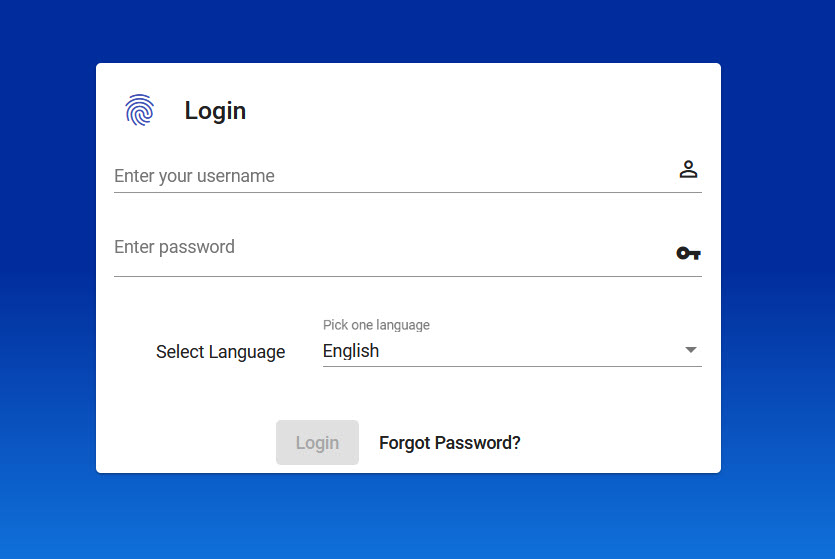
Congratulation! You have run LET Portal sucessfully. Let's do a next step or you can switch some parts below: