Recovery
The documentation applies to: v0.8.0
Upload Package¶
You need to visit Backup Management page via Menu -> Core -> Backup Management
Then you click on Restore button to redirect Upload page
On this page, you need to upload a backup package file to server.
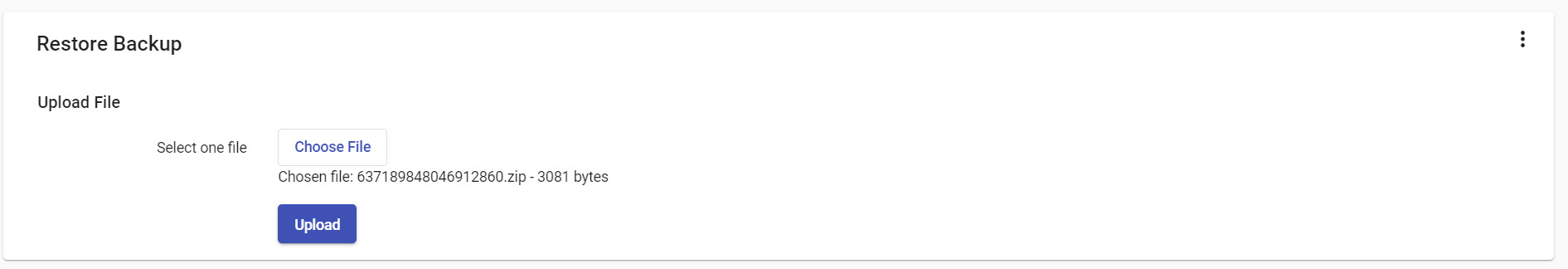
After you upload successfully, you will be in Backup Preview page
Preview a Backup¶
This preview page is very usefull for doublecheck a backup. Carefulness is never redundant, especially Production. Before you restore a backup, we highly recommend to check recovery items one by one.
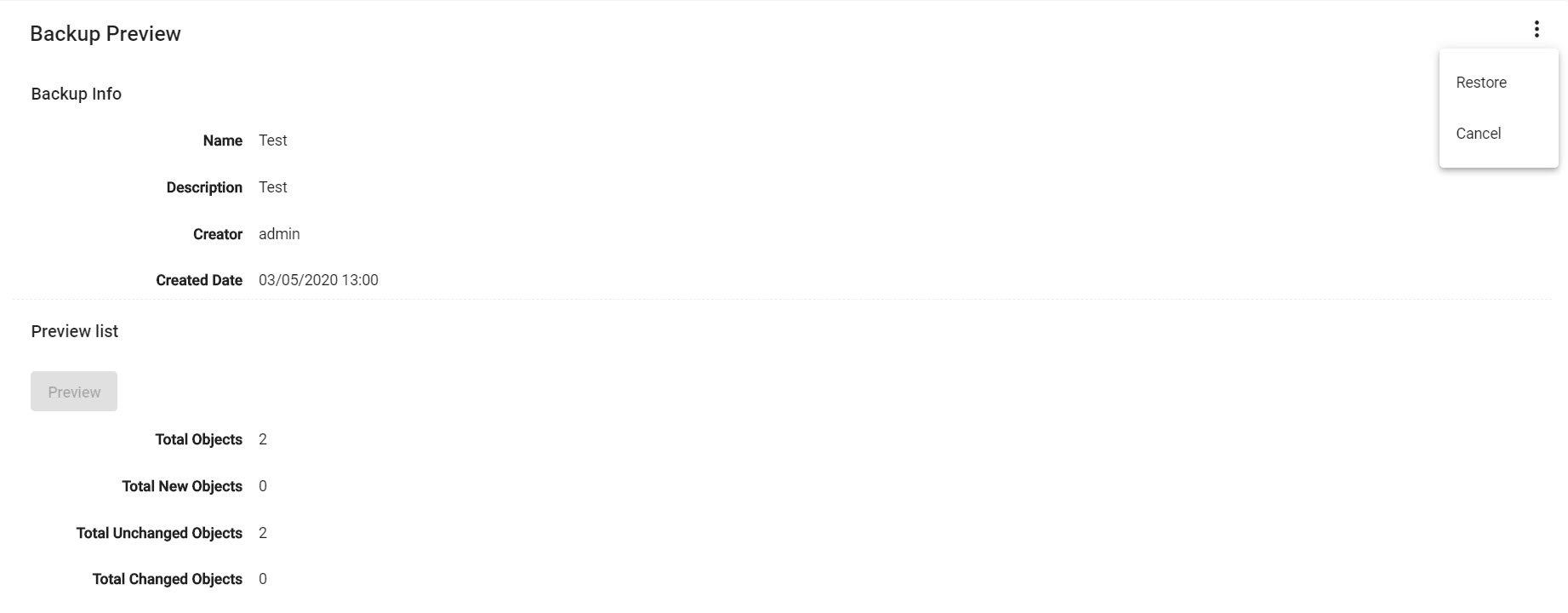
Comparison
We also provide a comparison table as source code comparison for helping you preview.
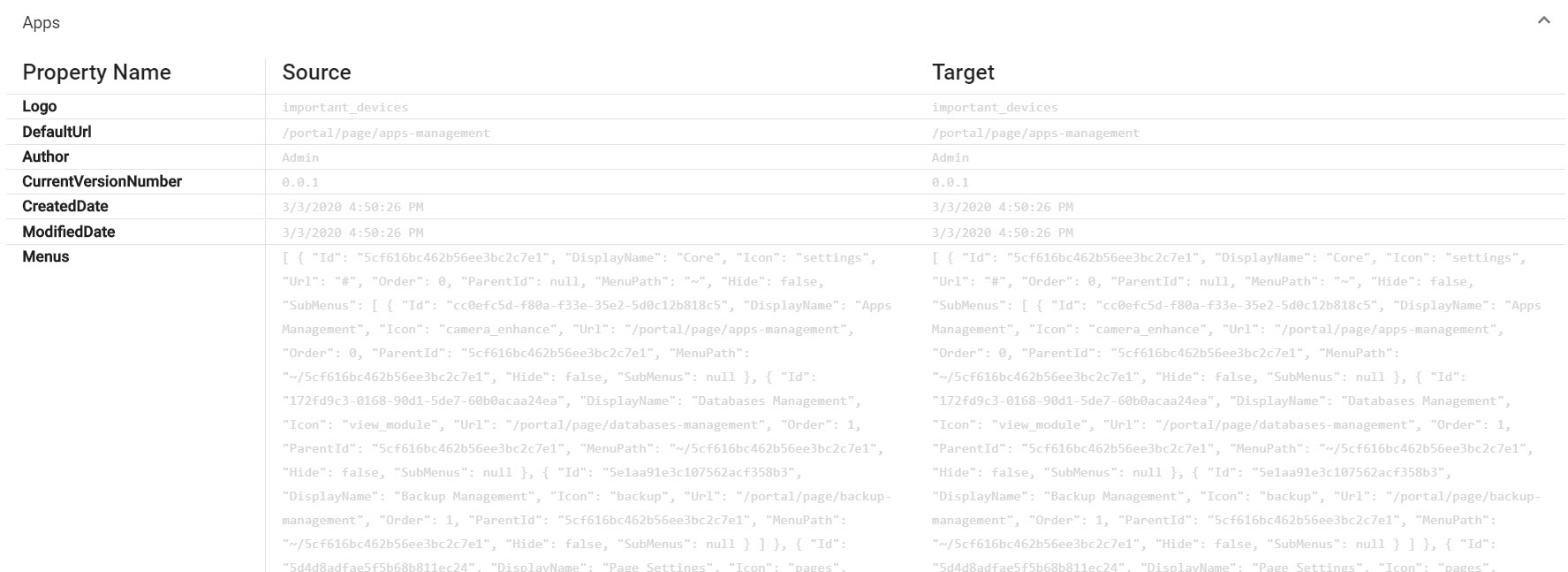
If you ensure everything is fine, then click on "Restore" button to proceed a change.