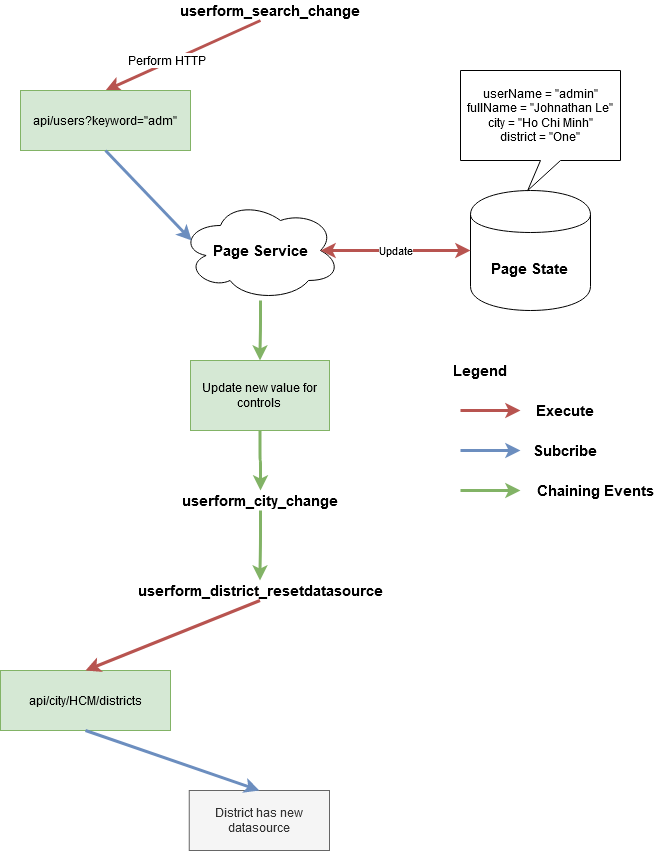Chaining Events
The documentation applies to: v0.8.0
Event name¶
Before we go further, we need to know which name for each event. By default, a format name should be {section-name}_{control-name}_{event-name}. For example: appform_name_change refers to appform section, name control and change event. A name must be unique per event on one page, so we don't have any two sections has a same name.
Control Event Types¶
All controls have only one change event at the moment.
change: when control changed a value, this event will be notified, include some complicated controls such as AutoComplete
Control Action Event Types¶
Different with event type, this is a built-in execution event type which helps you to execute some behaviors according to control event type.
- Trigger Events: LET Portal will notify some
built-in behaviorswhich have been defined for control behaviorschange: By default, it only triggers achangeevent of control, no data will be set. Useful for triggering another chaining events of target controlrebound: It will get a current data on State Management to set. Useful for some interpreting actions.clean: It will setnullortrue/falsebased on control typereset: It will set an initial data. an initial data is a data from page's datasource ornullwhen a page doesn't have any datasourceresetdatasource: Important behavior for Select/AutoComplete, it will refetch a datasource and bind. Useful for many contraints of one dropdown datasource (e.g City District Ward)
- Query Database: Query from database to get a data which will be filled to relating controls. Useful for filling constraints data
- Web Service: Call Web Service to get a data which will be filled to relating controls. Useful for filling constraints data
Chaining Events Flow¶
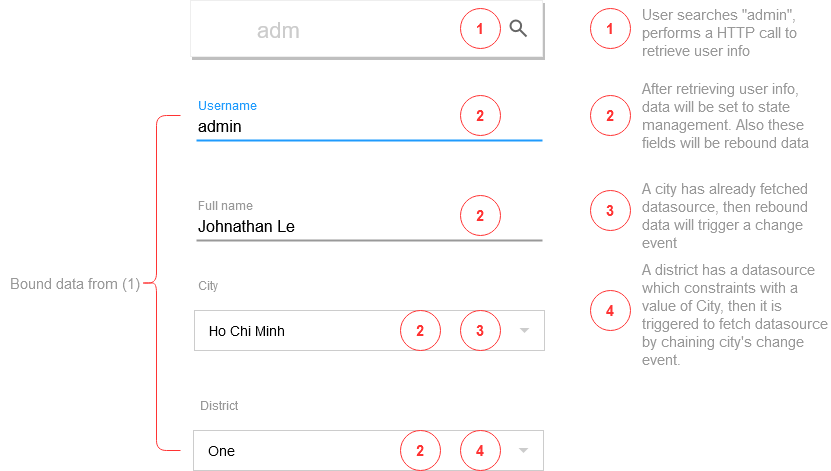
Chaining Events Flow - Deeper View¶