SPA Web
The documentation applies to: v0.8.0
Client configuration file¶
Same with most Angular projects, we have some environment.ts files on environments folder.
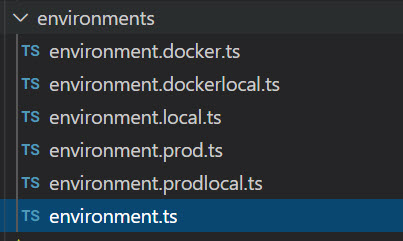
Each environment file is used to run on specific environment such as local, docker, etc. But we will come back this on Multiple Environments
Now open one environment file and you will see a data structure
export const environment = {
production: false, // Enable to true when we deploy on Production
version: "0.0.5", // Current deployed version, useful to track user's version
configurationEndpoint: "http://localhost:53595/v1.0/api/configurations/Portal/v1.0",
// Where to get Server configuration file
ignoreSendTokenEndpoints: "api/accounts/login;api/accounts/refresh;api/accounts/forgot-password;api/accounts/recovery-password",
// Ignore attach JWT token to HTTP Header when calling HTTP
chatOptions: {
allowFileTypes: 'jpg;jpeg;gif;png;zip;rar;doc;docx;xls;xlsx;pdf', // Chat Attachment file
maxFileSizeInMb: 16 // Chat attachment file size
}
};
Server configuration file¶
LET Portal not only provides client-configuration file but also server-cofiguration file for SPA Web. A main reason is a complexity of multiple environments on server-side. Nowaday, we always have at least three environments such as Local, Staging and Production.
If you keep these configurations that belong to server-side such as service's endpoints, Consumer Key/Secret, feature toggles on client-side, you will jump into a hole. So an easiest solution is letting server-side to handle it and return when SPA web wants.
File Location: src/web-apis/LetPortal.ServiceManagementApis/Files/Portal/v1.0
There are some configuration files that are supporting to deploy Multiple Environments. However, they have a same data structured:
{
"portalBaseEndpoint": "http://localhost:53595/v1.0",// Base endpoint of Portal APIs
"chatBaseEndpoint": "http://localhost:51622",// Base endpoint of Chat APIs
"identityBaseEndpoint": "http://localhost:51620"// Base endpoint of Identity APIs
}